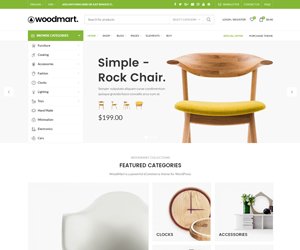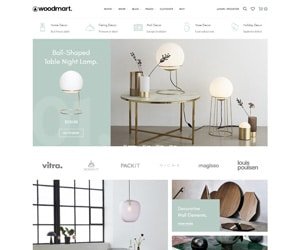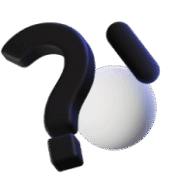Discord Username Vs Display Name: Key Differences Explained
Discord Username vs Display Name: Understanding Their Differences and Uses Discord is popular for connecting gamers, friends, and communities. Two key features of Discord are the Username and Display Name.
Both serve unique purposes and can be customized to your liking. But what exactly sets them apart, and why does it matter? Understanding the difference between a Discord Username and Display Name can help you better manage your online identity.
Your Username is a unique identifier, combining your chosen name with a special tag. This ensures no two users have the same identifier. On the other hand, your Display Name is more flexible. It can be changed to reflect your personality, mood, or current interests. Knowing how to use these features effectively can enhance your Discord experience. Let’s dive in to explore their differences and uses.

Discord Username
Understanding the Discord Username is crucial for any Discord user. This is the unique identifier that sets you apart from others on the platform. Unlike display names, your username is tied to your account and cannot be duplicated by others. Let’s dive deeper into what a Discord Username is and its key characteristics.
Definition
The Discord Username is a unique identifier given to each user. It comprises a name chosen by the user and a four-digit tag. This combination ensures that every user on Discord has a unique identity.
For example, a username might look like this: Username#1234. The name part is customizable, while the tag is automatically generated by Discord.
Characteristics
| Aspect | Details |
|---|---|
| Uniqueness | Each username is unique due to the tag system. |
| Customizable | Users can change their name part, but the tag remains. |
| Consistency | The username stays constant across servers. |
| Length | Must be between 2-32 characters long. |
Here are some important points to remember about Discord Usernames:
- Uniqueness: The tag system ensures no duplicates.
- Customizable: You can change your name part anytime.
- Consistency: Your username is the same in all servers.
- Length: Usernames must be 2-32 characters long.
Choosing a unique and memorable username helps others find and identify you easily. It is the first step in building your identity on Discord.
Discord Display Name
Discord, a popular communication platform, offers users the ability to create a unique identity. One key aspect of this identity is the Discord Display Name. This feature allows users to present themselves differently in various servers. Understanding the Discord Display Name can enhance your experience and make interactions more enjoyable.
Definition
The Discord Display Name is the name that appears to others in servers and direct messages. Unlike the username, which is unique and follows you across all servers, the Display Name can be customized for each server. This gives you the freedom to choose a name that suits the context or your mood.
Characteristics
Display Names are flexible and can be changed anytime. This allows for creativity and personalization. Display Names can include special characters and emojis, making them visually appealing. They do not have to be unique across Discord, so multiple users can have the same Display Name. This can sometimes lead to confusion, but it also allows for a more relaxed naming convention.
Key Differences
When using Discord, understanding the difference between a username and a display name is essential. Each serves a unique purpose. Here, we will explore the key differences to help you navigate Discord more effectively.
Unique Identifier
Your username on Discord is your unique identifier. It is how others can find you specifically among millions of users. Your username consists of a name and a discriminator (a four-digit code).
Example:
Username: User1234#5678In this example, “User1234” is the name, and “#5678” is the discriminator. The discriminator ensures that each username is unique, even if the name part is common.
Customization
Your display name offers a higher level of customization. It is the name that appears to other users in servers. You can change your display name for each server you join. This allows for more flexibility and creativity.
Example:
- Server 1: GamingGuru
- Server 2: MusicLover
By customizing your display name, you can reflect different identities or roles in various communities. This feature makes it easier to adapt your presence to different groups.
Usage Scenarios
Discord offers two main identifiers: the Username and the Display Name. Understanding when to use each can enhance your communication and branding. This section will delve into specific scenarios for both.
When To Use Username
The Username is your unique identifier on Discord. It is essential for:
- Friend Requests: People need your username to send you a friend request. It includes a unique tag number (e.g., UserName#1234).
- Private Conversations: For private chats, use the username to ensure you are contacting the right person.
- Server Invitations: When inviting others to a server, use their username to avoid mix-ups.
- Consistency: If you want a consistent identity across servers, stick to using your username.
When To Use Display Name
The Display Name is more flexible and can be changed per server. It is suitable for:
- Roleplay Servers: In roleplay, your display name can reflect your character’s name.
- Professional Servers: Use a professional display name in work-related servers to maintain formality.
- Themed Servers: Change your display name to match the theme or event of the server.
- Personalization: Make your identity stand out by customizing your display name according to the context.
Both identifiers have their distinct usage scenarios. Knowing when to use each ensures effective communication and proper identity management on Discord.
Privacy And Security
In the world of online communication, privacy and security are essential. Discord, a popular platform, offers both usernames and display names. Understanding the privacy differences between these can help protect your identity and personal information.
Username Privacy
Your username on Discord is unique to you. It includes a number tag to ensure uniqueness. For example, Username#1234. This combination helps keep your identity secure.
Only users who know your exact username and tag can add you. This adds a layer of security. Sharing your username with strangers can lead to unwanted friend requests. Always be cautious who you share your username with.
Here’s a quick view:
| Aspect | Username |
|---|---|
| Uniqueness | Unique with tag |
| Visibility | Visible to friends |
| Security | Higher due to tag |
Display Name Privacy
Unlike usernames, display names are more flexible. You can change them without changing your unique username. They do not have a tag number. Your display name can be anything, and it is more public.
Display names are visible to everyone in the same server. This can be less secure. It’s easier for strangers to identify and contact you. Keeping a common display name can help maintain privacy. Avoid using real names or personal information.
Here’s a quick view:
| Aspect | Display Name |
|---|---|
| Uniqueness | Not unique |
| Visibility | Public in servers |
| Security | Less secure |
Changing Your Name
Choosing the right name on Discord is crucial for your identity. You might want to change your username or display name for various reasons. It could be for better recognition or to match your current mood. Understanding the difference between them can help you make an informed decision. Let’s dive into how you can change your name on Discord.
Changing Username
Your Discord username is unique to you. It includes a combination of letters, numbers, and a discriminator tag. This makes you easily identifiable even if someone else has the same name. Changing your username is straightforward. Go to User Settings. Click on ‘My Account’. Here, you will see an option to edit your username. Enter your new username and your current password. Click save. Your username is now updated.
Changing Display Name
Your display name is your nickname in a specific server. This allows you to have different identities in different servers. To change your display name, select the server where you want a new name. Click on the server name at the top. Choose ‘Change Nickname’. Enter your new nickname and click save. Your display name is now updated for that server.

Frequently Asked Questions
What Is A Discord Username?
A Discord username is a unique identifier used to log in and be recognized on the platform. It includes a combination of letters and numbers, and a discriminator (#0000).
What Is A Discord Display Name?
A Discord display name is the name that other users see in servers. It can be customized per server and doesn’t need to be unique.
Can I Change My Discord Username?
Yes, you can change your Discord username in user settings. However, you can only change it twice per hour.
Can I Change My Discord Display Name?
Yes, you can change your Discord display name within each server. Go to the server settings and edit your nickname.
Conclusion
Choosing between a Discord username and display name depends on your needs. Usernames are unique and help others find you. Display names offer more flexibility and creativity. Consider your goals for each. Decide which suits your identity best. Both options enhance your Discord experience.
Make an informed choice to stand out in the community.