Having trouble finding your Amazon login ID? Don’t worry. This guide will help you. You will learn step-by-step how to find it. Let’s start.
What is an Amazon Login ID?
Your Amazon login ID is your email address. You use this email to sign into Amazon. It is the key to your Amazon account.
Why is the Amazon Login ID Important?
Without your login ID, you cannot access your account. You cannot shop, track orders, or access services. It is very important to remember your login ID.
How to Find Your Amazon Login ID
If you forgot your login ID, follow these steps:
- Open the Amazon website or app.
- Click on the “Sign In” button.
- Select “Need help?”
- Click on “Forgot your password?”
- Enter your phone number or email.
- Amazon will send you an email or text.
- Check your email or text for instructions.
- Follow the instructions to find your login ID.
Steps with Detailed Instructions
Let’s go through the steps in detail.
Step 1: Open Amazon
First, open the Amazon website. You can use a computer or a phone. Make sure you have internet access.
Step 2: Click On “sign In”
Look for the “Sign In” button at the top right corner. Click on it. This will take you to the login page.
Step 3: Select “need Help?”
On the login page, you will see “Need help?” Click on this link. It will give you more options.
Step 4: Click “forgot Your Password?”
Now, click on “Forgot your password?” This option will help you recover your login ID.
Step 5: Enter Your Phone Number Or Email
Amazon will ask for your phone number or email. Enter the information you used when you created your account.
Step 6: Check Your Email Or Text
Amazon will send you an email or text. Check your email inbox or text messages. Look for a message from Amazon.
Step 7: Follow The Instructions
The email or text will have instructions. Follow these instructions carefully. They will help you find your login ID.
Alternative Method
Another way to find your login ID:
- Open your email account.
- Search for “Amazon” in your inbox.
- Look for old Amazon emails.
- Check the email address used in these emails.
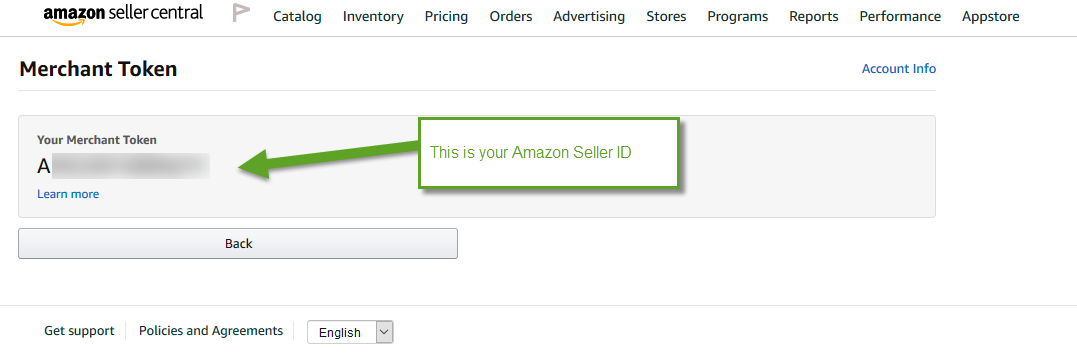
Tips to Remember Your Amazon Login ID
Here are some tips to remember your login ID:
- Write it down in a safe place.
- Save it in your phone contacts.
- Use a password manager.
- Keep your email account secure.

Frequently Asked Questions
What Is My Amazon Login Id?
Your Amazon Login ID is your registered email address.
How Can I Recover My Amazon Login Id?
Go to the Amazon login page. Click “Need help? ” And select “Forgot your email? “
Can I Use My Phone Number As My Amazon Login Id?
Yes, you can use your registered phone number instead of an email.
Where Do I Find My Amazon Login Id In The App?
Open the app. Go to “Account” section. Check under “Login and security. “
Conclusion
Finding your Amazon login ID is easy. Follow the steps in this guide. Remember to keep your login ID safe. Happy shopping!

