Snapchat is a fun app. You can send pictures and messages. But sometimes, you need to check your login activity. This helps you know if anyone else is using your account. Follow these simple steps to check your login activity on Snapchat.
Why Check Your Login Activity?
It is important to keep your account safe. Checking your login activity helps. You can see if someone else is using your account. If you see a login that you do not know, you can change your password.
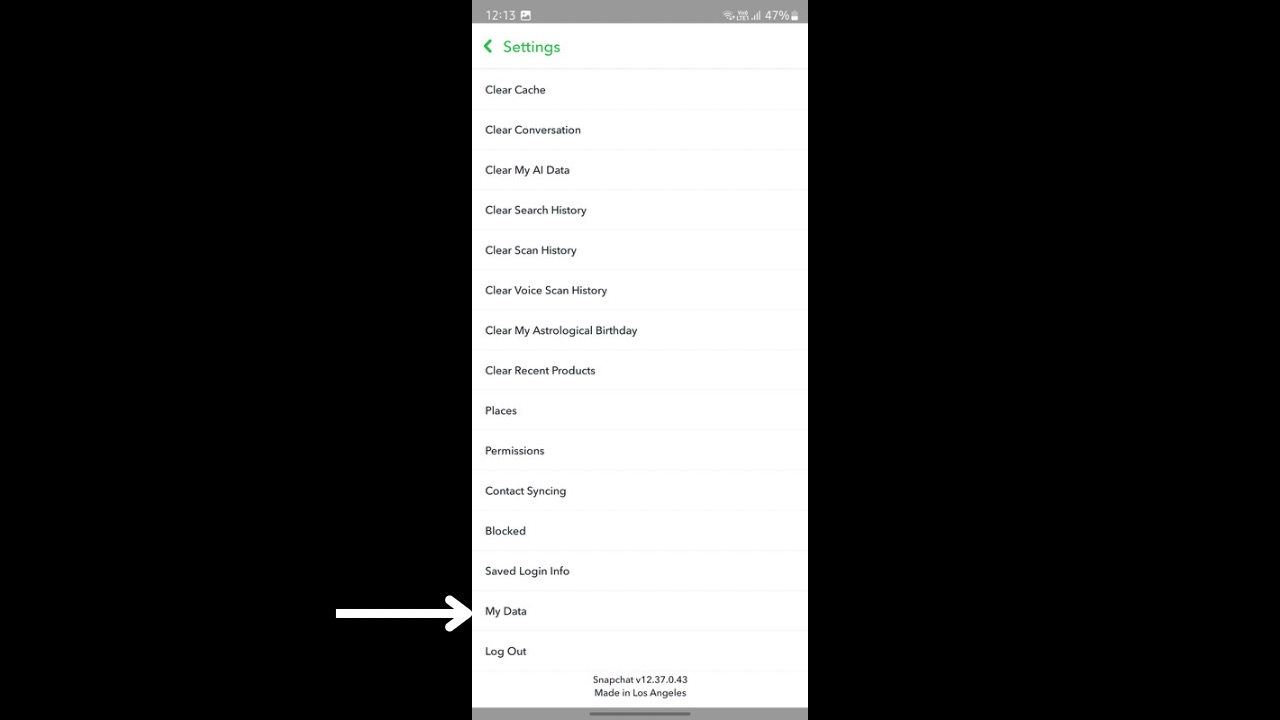
Steps to Check Login Activity on Snapchat
Here are the steps to check your login activity:
- Open the Snapchat app.
- Tap on your profile icon.
- Tap on the gear icon. This opens Settings.
- Scroll down and tap on “Login Verification.”
- Tap on “Recent Activity.”
Now, you can see a list of logins. Check if all logins are yours. If you see a strange login, it may be someone else. Change your password right away.
How to Change Your Password
If you see a strange login, change your password. Here is how:
- Open the Snapchat app.
- Tap on your profile icon.
- Tap on the gear icon to open Settings.
- Scroll down and tap on “Password.”
- Type your current password.
- Type your new password.
- Tap on “Save.”
Make sure your new password is strong. Use numbers, letters, and symbols.

Enable Two-Factor Authentication
Two-Factor Authentication makes your account safer. Here is how to enable it:
- Open the Snapchat app.
- Tap on your profile icon.
- Tap on the gear icon to open Settings.
- Scroll down and tap on “Login Verification.”
- Tap on “Setup Verification.”
- Follow the steps to enable Two-Factor Authentication.
Now, when you log in, you will need your password and a code. This makes it harder for others to use your account.
What to Do if Your Account is Hacked
If you think your account is hacked, do not worry. Here is what to do:
- Change your password right away.
- Enable Two-Factor Authentication.
- Contact Snapchat Support.
Snapchat Support can help you get your account back. They can also give you tips to keep your account safe.
Tips to Keep Your Account Safe
Follow these tips to keep your Snapchat account safe:
- Use a strong password.
- Do not share your password with others.
- Enable Two-Factor Authentication.
- Check your login activity often.
- Log out of Snapchat when using a shared device.
If you follow these tips, your account will be safer. Always be careful with your login details.
Frequently Asked Questions
How Can I Check My Snapchat Login History?
You can check login history in the Snapchat settings under “Login Verification. “
Can I See Where My Snapchat Account Is Logged In?
Yes, you can see logged-in devices in the “Login History and Account Security” section.
How Do I View Recent Logins On Snapchat?
Open Snapchat settings, then navigate to “Login History and Account Security. “
Is It Possible To Know Who Logged Into My Snapchat?
No, Snapchat does not show the identity of the person who logged in.
Conclusion
Checking your login activity on Snapchat is easy. It helps you keep your account safe. If you see a strange login, change your password. Enable Two-Factor Authentication for more safety. Follow the tips to keep your account safe. Enjoy using Snapchat with peace of mind.

