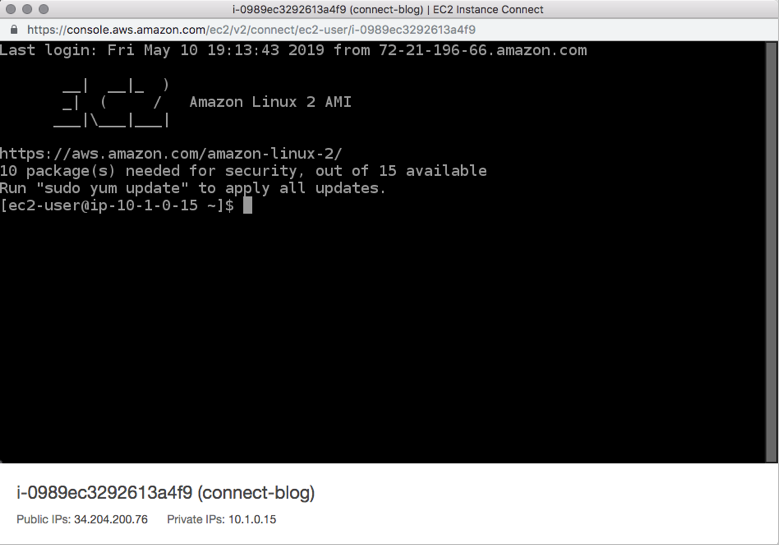AWS EC2 instances are like virtual computers in the cloud. They help us run applications without physical servers. But first, you need to log in to use them.
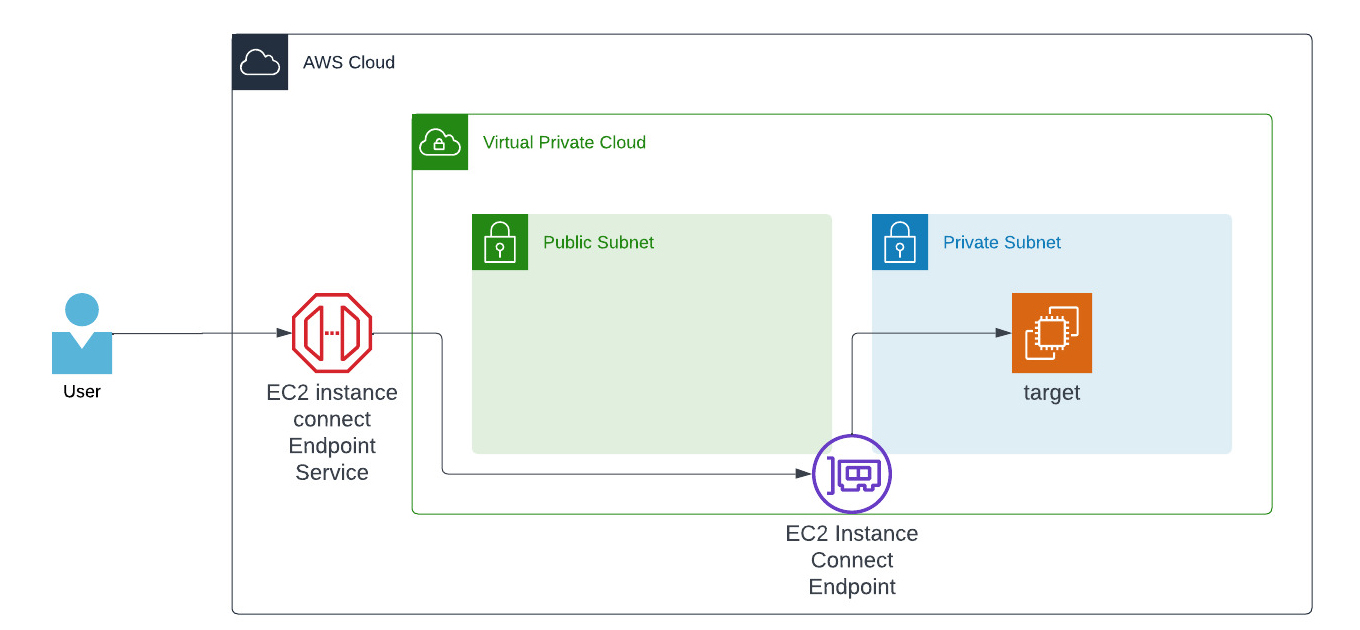
Step-by-Step Guide
Step 1: Set Up Aws Account
First, you need an AWS account. Go to the AWS website. Click “Create an AWS Account”. Follow the instructions to sign up.
Step 2: Launch An Ec2 Instance
Once you have an account, go to the AWS Management Console. Find EC2 under the “Services” menu. Click “Launch Instance”. Choose the instance type and other settings. Click “Review and Launch”.
Step 3: Key Pair
During the launch, you need a key pair. This is for security. If you don’t have one, create a new key pair. Download the key file (.pem file). Keep it safe.
Step 4: Connect To Your Instance
After launching, your instance will start. Now, you need to connect to it.
Using SSH (for Linux/Mac)
Linux and Mac users can use SSH. Open Terminal. Type this command:
ssh -i /path/to/your-key.pem ec2-user@your-instance-public-dnsReplace “/path/to/your-key.pem” with your key file path. Replace “your-instance-public-dns” with your instance’s public DNS.
Using PuTTY (for Windows)
Windows users need PuTTY. Download and install PuTTY from here.
Convert Key File
First, convert your .pem key file to .ppk format. Open PuTTYgen. Click “Load”. Select your .pem file. Click “Save private key”. Save it as .ppk file.
Open PuTTY
Open PuTTY. In the “Host Name” field, enter your instance’s public DNS. Under “Connection”, expand “SSH” and click “Auth”. Click “Browse” and select your .ppk file.
Click “Open”. A terminal window will open. Log in as “ec2-user”.
Step 5: Security Groups
Ensure your security group allows SSH access (port 22). You can check this in the AWS console. Go to EC2. Click on “Security Groups”. Edit the rules to allow SSH.
Common Issues
Wrong Key File
Ensure you use the correct key file. Check the file path and name.
Security Group Rules
Make sure your security group rules allow SSH. Check inbound rules for port 22.
Instance State
Ensure your instance is running. Check the instance state in the AWS console.

Frequently Asked Questions
How Do You Connect To An Ec2 Instance?
Use SSH to connect. Open terminal, type `ssh -i “your-key. pem” ec2-user@your-ec2-ip`.
What Is The Default Username For Ec2?
The default username is usually `ec2-user`. It can vary based on the AMI used.
How Do You Generate An Ssh Key Pair?
Use `ssh-keygen` command in your terminal. It creates a public and private key pair.
How Do You Use A Pem File For Ec2 Login?
Use the PEM file with `ssh -i “your-key. pem” ec2-user@your-ec2-ip` command.
Conclusion
Logging into AWS EC2 is easy. Follow these steps to connect securely. Keep your key file safe. Happy cloud computing!