Spotify is a popular music streaming service. You can listen to music anytime and anywhere. Many people use Facebook to login to Spotify. It is easy and quick. This guide will help you understand how to do it.
Why Use Facebook to Login to Spotify?
Using Facebook to login has some benefits:
- It is fast and easy.
- You do not need to remember another password.
- You can find friends on Spotify.

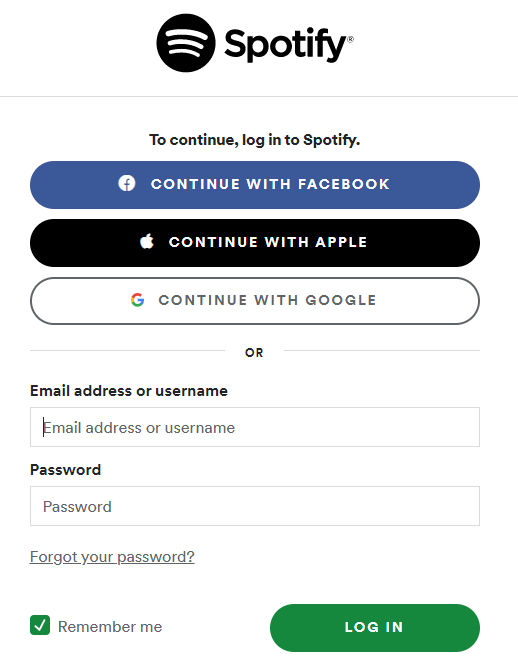
Steps to Login to Spotify With Facebook
Follow these simple steps to login:
Step 1: Open The Spotify App Or Website
First, you need to open Spotify. You can use the app on your phone. Or you can visit the Spotify website on your computer.
Step 2: Click On “log In”
Look for the “Log In” button. It is usually at the top right corner. Click on it.
Step 3: Select “continue With Facebook”
You will see different options to log in. Choose “Continue with Facebook”.
Step 4: Enter Your Facebook Details
A new window will open. Enter your Facebook email and password. Then click “Log In”.
Step 5: Allow Permissions
Spotify will ask for some permissions. Click “Allow” or “Continue”. This will link your Facebook to Spotify.
Step 6: Start Enjoying Music
Now you are logged in. You can start listening to your favorite songs!
Troubleshooting Tips
Sometimes you might face problems. Here are some common issues and solutions:
Problem 1: Can’t Find “continue With Facebook”
Make sure you are on the right page. Look carefully at the options. If you still can’t find it, update the app or try a different browser.
Problem 2: Forgot Facebook Password
If you forgot your Facebook password, click on “Forgot Password”. Follow the instructions to reset it.
Problem 3: Facebook Not Linked To Spotify
Go to your Spotify account settings. Check if Facebook is linked. If not, link it again.
Benefits of Logging in with Facebook
Using Facebook to login has many benefits:
- Easy access to your account.
- Find and follow your Facebook friends.
- Share music with friends easily.
Frequently Asked Questions
How Do I Link My Facebook To Spotify?
Open Spotify, go to settings, select “Social,” and click “Connect to Facebook. “
Can I Use Facebook To Log In To Spotify?
Yes, you can log in to Spotify using your Facebook account.
What If I Can’t Log In With Facebook On Spotify?
Ensure your Facebook account is active and your Spotify app is updated.
Is It Safe To Log In To Spotify With Facebook?
Yes, Spotify uses secure connections to protect your login information.
Conclusion
Logging into Spotify with Facebook is simple. Follow the steps and enjoy your music. If you face any issues, use the troubleshooting tips. Enjoy your favorite songs with ease!
