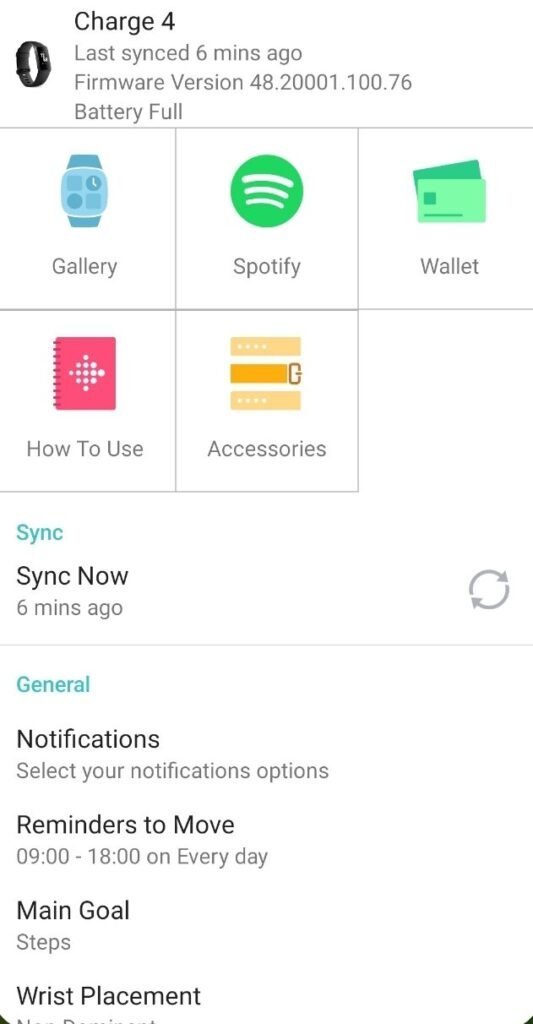Many people love music while working out. Music can make workouts more fun. If you have a Fitbit, you can listen to Spotify. This guide will show you how to login to Spotify from your Fitbit app.

Why Connect Spotify to Fitbit?
Connecting Spotify to Fitbit has many benefits. You can control your music from your wrist. You do not need to take out your phone. It is very convenient.
What You Need
Before we start, make sure you have:
- A Fitbit device (with screen)
- A Spotify Premium account
- The Fitbit app on your phone
- Internet connection
Step-by-Step Guide
Step 1: Open The Fitbit App
First, open the Fitbit app on your phone. Make sure your Fitbit device is connected to your phone.
Step 2: Go To Your Profile
Tap on your profile picture in the top left corner. This will take you to your account settings.
Step 3: Select Your Device
In your profile, tap on the picture of your Fitbit device. This will open the settings for your device.
Step 4: Open The Apps Section
Scroll down until you see “Apps”. Tap on it. You will see a list of apps on your Fitbit.
Step 5: Find And Install Spotify
Look for the Spotify app in the list. If it is not installed, tap on “All Apps” and find Spotify. Tap “Install” to add it to your device.
Step 6: Log In To Spotify
Once Spotify is installed, tap on it. You will see a button to log in. Tap “Log in”. This will open a web page.
Step 7: Enter Your Spotify Details
On the web page, enter your Spotify username and password. Tap “Log in”. If you do not have a Spotify account, you can create one.
Step 8: Allow Permissions
After logging in, Spotify will ask for permissions. Tap “Allow”. This lets Spotify connect to your Fitbit.
Step 9: Start Listening
Now, your Spotify is connected to your Fitbit. You can control your music from your wrist. Enjoy your workouts with your favorite tunes!

Troubleshooting Tips
Sometimes, things do not work as expected. Here are some tips to help:
- Make sure your Fitbit is charged
- Check your internet connection
- Update the Fitbit app and your Fitbit device
- Log out and log back in to Spotify
- Restart your phone and Fitbit
Frequently Asked Questions
How Do I Connect Spotify To My Fitbit?
Open Fitbit app, go to settings, select Spotify, and login.
Why Can’t I Log Into Spotify On Fitbit?
Ensure the Spotify app is installed and your account is active.
How Do I Log Out Of Spotify On Fitbit?
Go to Fitbit app settings, select Spotify, and log out.
Can I Use Spotify On All Fitbit Devices?
No, only certain Fitbit models support Spotify integration.
Conclusion
Connecting Spotify to your Fitbit is easy. Follow the steps in this guide. You will enjoy your workouts more with music. Happy listening!