Welcome! In this article, we will learn how to login to SharePoint. This guide is simple and easy to follow. SharePoint is a great tool for storing and sharing files. Let’s get started!
What is SharePoint?
SharePoint is a web-based platform. It helps you store, organize, and share information. Many businesses use SharePoint to manage their documents. It is a part of Microsoft Office 365.
Why Use SharePoint?
SharePoint helps you work together with your team. You can store files in one place. Everyone can access these files. It is easy to share documents and work on them together. SharePoint also keeps your files safe and secure.

Steps to Login to SharePoint
Follow these steps to login to SharePoint:
Step 1: Open Your Web Browser
First, open your web browser. You can use any browser like Chrome, Firefox, or Edge.
Step 2: Go To The Sharepoint Website
Next, type the SharePoint website address in the address bar. The address is www.office.com. Press Enter on your keyboard.
Step 3: Click On ‘sign In’
Once the page loads, look for the ‘Sign In’ button. It is usually at the top right corner. Click on it.
Step 4: Enter Your Email Address
Now, you will see a box asking for your email. Enter your work or school email address. Click ‘Next’.
Step 5: Enter Your Password
After that, you will be asked for your password. Type your password carefully. Click ‘Sign In’.
Step 6: Access Sharepoint
Now you are logged in! You can see your SharePoint homepage. Here, you can find your files and folders. You can also create new documents and share them with your team.
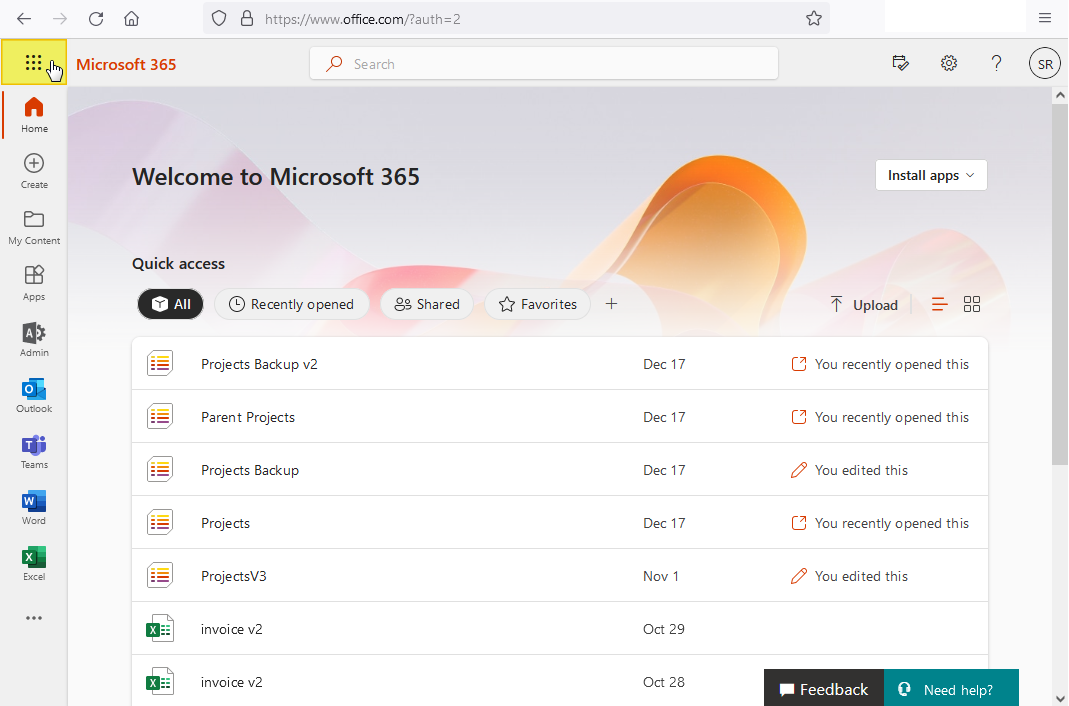
Troubleshooting Login Issues
Sometimes, you may face problems while logging in. Here are some common issues and solutions:
Forgotten Password
If you forget your password, click on ‘Forgot Password’. Follow the instructions to reset your password. You may need to answer security questions or check your email.
Incorrect Email Or Password
Double-check your email and password. Make sure there are no typos. Check if Caps Lock is on. If you still can’t login, contact your IT department.
Browser Issues
Sometimes, your browser can cause problems. Clear your browser’s cache and cookies. Try using a different browser. Make sure your browser is up to date.
Tips for Using SharePoint
Here are some tips to make the most of SharePoint:
- Organize your files in folders.
- Use descriptive names for your documents.
- Share files with your team members.
- Use version history to track changes.
- Check permissions to control who can see your files.
Frequently Asked Questions
How Do I Access Sharepoint Login Page?
You can access the SharePoint login page by visiting the Office 365 portal.
What Credentials Are Needed To Login To Sharepoint?
You need your company email and password to login to SharePoint.
Can I Login To Sharepoint From A Mobile Device?
Yes, you can login to SharePoint using the SharePoint mobile app.
Why Can’t I Login To Sharepoint?
Check your internet connection and ensure your credentials are correct.
Conclusion
Now you know how to login to SharePoint. It is an easy process. SharePoint is a powerful tool for collaboration. Keep your files organized and share them with your team. Follow the steps and tips in this guide. Happy working!