A Facebook QR code generator is a handy tool. It lets you create a QR code for your Facebook profile or page.
This makes sharing your Facebook presence easier and more efficient. QR codes have become a popular way to share information quickly. They are simple to scan with a smartphone and can direct users to websites, profiles, or pages. By using a Facebook QR code generator, you can create a unique QR code that links directly to your Facebook profile or page.
This can be beneficial for businesses, influencers, or anyone looking to increase their social media presence. With just one scan, people can connect with you on Facebook, making it a powerful tool for networking and engagement.
Credit: play.google.com
Introduction To Facebook Qr Codes
In today’s digital world, staying connected with your audience is key. One effective way to do this is through Facebook QR codes. These QR codes can link directly to your Facebook profile or page. This makes it easier for people to find and follow you. Below, we dive into what QR codes are and the benefits of using them.
What Are Qr Codes?
QR codes are square-shaped barcodes. They can store a lot of information. When scanned with a smartphone, they quickly connect you to a website or app. QR stands for “Quick Response.” This makes sense because they are fast and easy to use.
Benefits Of Using Qr Codes
QR codes save time. Users can scan a code instead of typing a long URL. This ease of use makes them very popular. They also improve user engagement. People are more likely to follow your page if they can do it quickly.
QR codes are versatile. You can place them on business cards, flyers, or even billboards. This increases your reach. Also, they can track how many people scanned your code. This data helps you understand your audience better.
QR codes are also cost-effective. Creating and using them is very cheap. You get a lot of value without spending much money. This makes them a smart choice for small businesses and large companies alike.
Setting Up Your Facebook Qr Code
Generate your own Facebook QR code easily using the Facebook QR Code Generator. Share your profile quickly and boost engagement.
Creating a Facebook QR code can help you connect easily with your audience. A QR code is a quick way for users to visit your Facebook page. They can simply scan the code with their smartphones. This makes it easier for people to find and follow you on Facebook.Steps To Create A Qr Code
First, go to a QR code generator website. Many are available online for free. Enter your Facebook page URL in the designated field. Ensure you input the correct URL. Click on the button to generate the QR code. Your QR code will appear in seconds. Download the QR code image to your device.Customizing Your Qr Code
You can also customize your QR code for better engagement. Choose colors that match your brand. Add your logo to the center of the QR code. This makes it more recognizable. Some QR code generators offer different shapes. Pick a shape that stands out. Customization helps your QR code look unique and professional. “`Using Facebook’s Qr Code Generator
Creating a QR code for your Facebook page can help you reach more people. Using Facebook’s QR code generator is simple and user-friendly. This tool allows you to create a unique QR code that directs users to your Facebook page. Let’s explore how to access and navigate this feature.
Accessing The Generator
To access the Facebook QR code generator, follow these steps:
- Log in to your Facebook account.
- Navigate to your Facebook page.
- Click on the More tab.
- Select QR Code from the drop-down menu.
Once you complete these steps, you will see the QR code generator interface.
Navigating The Interface
The interface of Facebook’s QR code generator is easy to use. Here is a breakdown of its main features:
- Preview Section: Shows a real-time preview of your QR code.
- Customization Options: Allows you to change the color and style of your QR code.
- Download Button: Lets you download your QR code in various formats.
Make sure to customize your QR code to make it stand out. Choose colors that match your brand. Once satisfied with the design, click the download button to save your QR code.

Credit: www.youtube.com
Best Practices For Qr Code Design
Creating a QR code for Facebook involves more than just generating the code. You need to ensure it looks good and works well. Proper design can make your QR code more effective. Here are some best practices to follow.
Choosing Colors And Patterns
Colors and patterns play a crucial role in QR code design. The contrast between the foreground and background colors should be high. This makes the code easier to scan. Black on white is a classic choice, but you can use other colors too.
Make sure the foreground color is darker than the background. Avoid using light colors for the QR code itself. This can make it hard to scan. Also, use simple patterns. Complex designs can confuse QR code readers.
| Aspect | Recommendation |
|---|---|
| Foreground Color | Darker than background |
| Background Color | Lighter than foreground |
| Pattern Complexity | Simple |
Ensuring Scanability
Scanability is the most important factor for QR codes. Ensure your QR code is easy to scan by keeping a few things in mind. First, maintain a quiet zone around the code. A quiet zone is a blank margin around the QR code. It helps the scanner detect the code properly.
Next, avoid placing the QR code on a textured or patterned background. This can interfere with scanning. Also, test your QR code with multiple devices. This ensures it works on all kinds of scanners. The size of the code matters too. Make it at least 2 x 2 inches for better scanability.
- Maintain a quiet zone around the code.
- Use a plain background.
- Test with multiple devices.
- Ensure a minimum size of 2 x 2 inches.
By following these best practices, your Facebook QR code will be both attractive and functional.
Promoting Your Qr Code
After creating your Facebook QR code, the next step is promoting it. Effective promotion ensures your audience knows about it and uses it. Here’s how you can do it:
Where To Display Your Qr Code
- Print Media: Add the QR code to your business cards, flyers, posters, and brochures.
- Digital Platforms: Include it in your email signatures, websites, and social media posts.
- Physical Locations: Place it in high-traffic areas like storefronts, event booths, and product packaging.
Business cards are still relevant. Adding a QR code makes them modern and interactive.
Flyers and posters in strategic locations can reach a wider audience.
Email signatures ensure every email you send promotes your Facebook profile.
Engaging Your Audience
Engagement is key to effective promotion. Here are some tips:
- Call to Action (CTA): Encourage users to scan the QR code. Use phrases like “Scan to Connect” or “Follow Us on Facebook”.
- Offer Incentives: Provide discounts, freebies, or exclusive content for those who scan the code.
- Interactive Displays: Use digital screens or interactive kiosks to attract attention.
Remember, a clear CTA can significantly boost engagement.
Offering incentives creates a win-win situation for you and your audience.
Interactive displays can make your QR code stand out in a crowded place.
| Display Location | Advantage |
|---|---|
| Business Cards | Personalized promotion |
| Flyers | Wide reach |
| Storefronts | High visibility |
| Emails | Consistent engagement |
Use the table above to decide where to display your QR code. Each location has its own benefits.
Tracking And Analytics
Tracking and analytics are crucial for understanding the effectiveness of your Facebook QR codes. By monitoring and analyzing the data, you can make informed decisions to improve your marketing strategies.
Monitoring Qr Code Usage
Monitoring the usage of your QR codes provides valuable insights. You can see how many times the code has been scanned. This data helps you gauge the success of your campaigns.
Using a QR code generator with tracking features, you can access detailed reports. Look for tools that offer real-time updates. These features help you stay on top of your marketing efforts.
Analyzing User Data
Analyzing user data from your QR codes is essential. You can learn more about your audience and their behavior. What time of day are they scanning your codes? Which locations are the most active?
Consider the following metrics:
- Scan Time: Identifies peak usage times
- Location Data: Shows where users are scanning
- Device Type: Indicates which devices are used
These insights help tailor your marketing strategies.
Use the data to adjust your campaigns. If you notice a drop in scans, try changing the placement of your QR codes. Experiment with different designs and messages to see what resonates best with your audience.
Troubleshooting Common Issues
Creating a Facebook QR code can be an excellent way to increase your online presence. Yet, like any technology, you might face some issues. This section will guide you through troubleshooting common problems with your Facebook QR code. It will help ensure your code works effectively and engages your audience.
Qr Code Not Scanning
Sometimes, your QR code may not scan properly. There could be several reasons for this issue. First, check the quality of the printed QR code. A low-resolution print can make the code unreadable. Ensure your QR code is clear and sharp.
Next, consider the size of the QR code. A very small code can be hard to scan. Increase the size to improve readability. Also, make sure there is enough contrast between the code and the background. A QR code with poor contrast can be difficult to scan.
Another factor is the scanning device. Some older devices may struggle to read QR codes. Encourage users to use updated scanning apps or newer devices. Lastly, avoid placing the QR code on curved or uneven surfaces. This can distort the code and prevent proper scanning.
Low Engagement Solutions
Low engagement with your QR code can be frustrating. Start by evaluating the placement of your QR code. It should be in a visible and accessible spot. Avoid placing it in areas where people cannot easily reach or see it.
Next, consider the context in which you are using the QR code. Ensure it offers value to your audience. For example, link it to exclusive content or special offers. People are more likely to engage if they see a benefit.
Also, add a clear call-to-action near the QR code. Let people know what they will get by scanning it. Use simple and direct language to encourage action. For example, “Scan to follow us on Facebook” or “Scan for a special discount.”
Finally, promote your QR code through various channels. Share it on social media, email newsletters, and printed materials. The more exposure your QR code gets, the higher the chances of engagement.
Advanced Features And Tips
Creating a QR code for Facebook is a great way to engage more users and increase your reach. Understanding the advanced features can enhance your strategy. These features offer more flexibility and integration options. Let’s explore some of the key advanced features and tips.
Dynamic Qr Codes
Dynamic QR codes allow you to change the destination URL without modifying the QR code. This means you can update your Facebook page link or promotional URL as needed. This is useful for campaigns or promotions that change frequently. You don’t need to create a new QR code each time. Just update the URL in your QR code generator tool.
Integrating With Other Tools
Integration with other tools can boost the effectiveness of your QR codes. You can link your QR code with analytics tools to track scans and user behavior. This data helps you understand your audience better. You can also integrate QR codes with CRM systems. This helps in capturing leads directly from the QR code scans.
Using these advanced features makes your QR code strategy more flexible and data-driven. It allows for better user engagement and more effective campaigns. Utilize these tips to make the most out of your Facebook QR code generator.
Conclusion And Future Trends
Creating your own QR code for Facebook enhances user engagement. Expect future trends to focus on personalized QR code designs and enhanced analytics for better tracking and insights.
Creating your own QR code for Facebook can enhance engagement. It makes sharing profiles and pages simpler. This technology evolves, bringing new possibilities and trends.Summary Of Key Points
We explored the benefits of Facebook QR codes. These codes link directly to profiles or pages. They are easy to generate and use. QR codes can boost your social media presence. Customizing QR codes makes them more appealing. We also discussed the steps to create a Facebook QR code. Tools and platforms are available for this purpose. Using QR codes can enhance your digital strategy.Emerging Technologies In Qr Codes
QR code technology is advancing. New trends are emerging. Dynamic QR codes are becoming popular. They allow updates without changing the code. NFC technology is integrating with QR codes. Near Field Communication enables instant connections. Augmented Reality (AR) is also being used. AR adds a new layer of interaction. Voice-activated QR codes are another trend. They provide hands-free access. Blockchain technology is improving QR code security. These advancements promise exciting possibilities. “`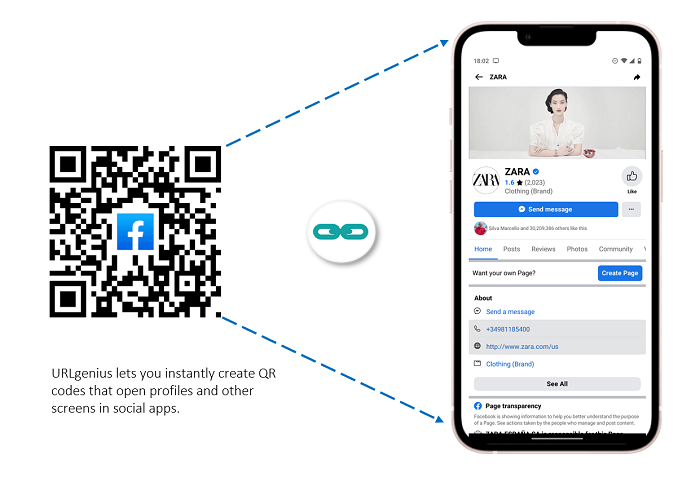
Credit: app.urlgeni.us
Frequently Asked Questions
What Is A Facebook Qr Code?
A Facebook QR code is a scannable code linking directly to your Facebook profile or page.
How Do I Create A Facebook Qr Code?
To create a Facebook QR code, use an online QR code generator and link it to your Facebook profile.
Why Use A Facebook Qr Code?
Using a Facebook QR code simplifies sharing your profile, increases accessibility, and boosts engagement.
Can I Customize My Facebook Qr Code?
Yes, many QR code generators allow customization of design, colors, and logos for your Facebook QR code.
Conclusion
Creating your own QR code for Facebook is simple and useful. It enhances your social media presence. Share your profile effortlessly. Reach a wider audience. Use a QR code generator to create a personalized code. Make connecting easier and quicker.
Your followers will appreciate the convenience. Start today and improve your Facebook engagement. Enjoy the benefits of this easy tool.