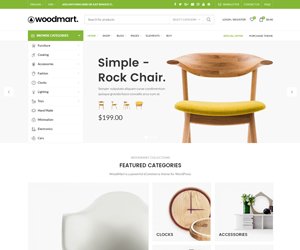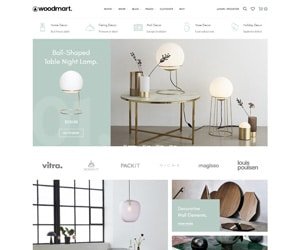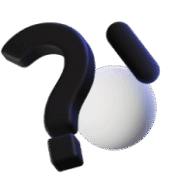How to Check Login Activity on Twitter: Step-by-Step Guide
Do you worry about your Twitter account security? Checking your login activity can help. It shows you when and where your account was accessed. This guide will help you check your login activity on Twitter.
Why Check Your Login Activity?
It is important to know who uses your Twitter account. Checking login activity can show you any strange logins. This helps keep your account safe. You can see if anyone else is using your account without permission.
Steps to Check Login Activity on Twitter
Follow these simple steps to check your login activity:
- Open the Twitter app or website.
- Log in to your account using your username and password.
- Click on your profile picture or avatar.
- Select “Settings and privacy” from the menu.
- Click on “Account” in the settings menu.
- Scroll down and find “Apps and sessions” under “Data and permissions”.
- Click on “Apps and sessions”.
- Look for “Sessions”. You will see a list of active and recent sessions.
This list shows where and when your account was accessed. You can see the date, time, and device type.

What to Do If You See Strange Activity
If you see any strange activity, take action. Here are some steps you can follow:
- Log out from unknown sessions. Click on the session and select “Log out”.
- Change your password. Go to “Account” in settings and select “Password”.
- Enable two-factor authentication. This adds an extra layer of security.
- Check your email for any security alerts from Twitter.
- Contact Twitter support if you need more help.
These steps can help protect your account from hackers.

Tips for Keeping Your Twitter Account Safe
Here are some tips to keep your Twitter account safe:
- Use a strong, unique password. Avoid using common words or phrases.
- Change your password regularly. This makes it harder for hackers to guess.
- Enable two-factor authentication. This adds an extra layer of security.
- Be careful with third-party apps. Only use trusted apps with your account.
- Keep your email address up to date. This helps with account recovery.
- Watch for phishing emails. Do not click on suspicious links or give out your password.
These tips can help keep your account secure.
Frequently Asked Questions
How Do I Check My Twitter Login History?
Go to “Settings and Privacy” > “Account” > “Apps and sessions. “
Can I See My Twitter Login Activity On Mobile?
Yes, you can. Use the Twitter app and follow the same steps.
Is Twitter Login Activity Available For All Users?
Yes, all Twitter users can access their login activity.
How Often Should I Check My Login Activity?
Check weekly to ensure no unauthorized access.
Conclusion
Checking your login activity on Twitter is important. It helps you see who uses your account. Follow the steps in this guide to check your login activity. If you see strange activity, take action right away. Use the tips to keep your account safe. Stay secure and enjoy using Twitter!