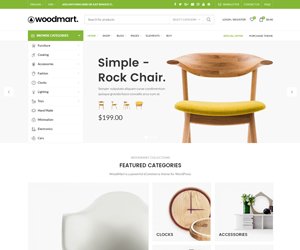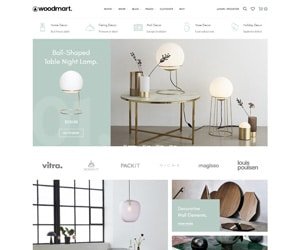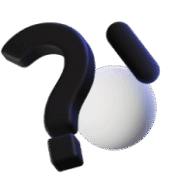Best Bing Image Creator Alternatives: Top Picks for Stunning Visuals
Finding the perfect image creator can be challenging. Bing Image Creator is popular, but alternatives exist.
In today’s digital age, having the right image creator is essential. Whether for social media, blogs, or business presentations, visuals play a crucial role. While Bing Image Creator is a great tool, exploring other options can be beneficial. Different tools offer unique features, user experiences, and pricing models.
Some might suit your needs better than others. This blog will introduce you to the best alternatives to Bing Image Creator. These options can help you create stunning visuals, save time, and boost productivity. Dive in to find the perfect match for your creative needs.
Adobe Photoshop
Adobe Photoshop stands as a powerful alternative to Bing Image Creator. It offers a wide array of features and tools for image editing and creation. This section will explore its key features and tools, as well as the pros and cons of using Adobe Photoshop.
Features And Tools
Adobe Photoshop provides a comprehensive set of features and tools that cater to professionals and beginners alike.
- Layering: Create complex images with multiple layers.
- Filters: Apply various filters to enhance or alter images.
- Brushes: Use different brush types for digital painting.
- Text Tools: Add and style text within images.
- Retouching: Remove flaws and enhance photo quality.
- Selection Tools: Precisely select parts of an image to edit.
Pros And Cons
| Pros | Cons |
|---|---|
|
|
Canva
Canva is a popular graphic design tool for creating images and designs. Many users prefer Canva for its simplicity and vast array of features. It serves as a great alternative to Bing Image Creator, especially for those who need more customization options.
Ease Of Use
Canva is user-friendly and intuitive. Even beginners can navigate it easily. The drag-and-drop interface helps users design quickly. No prior design experience is needed to start. Its simplicity makes it accessible to everyone.
Templates And Resources
Canva offers a vast library of templates. Users can choose from thousands of pre-designed templates. These templates cover various categories like social media, presentations, and more. The resources also include stock photos, icons, and fonts. This wide range of resources helps users create professional designs effortlessly.
Gimp
GIMP, or GNU Image Manipulation Program, is a versatile and powerful image editing software. It’s popular among graphic designers, photographers, and digital artists. GIMP is a strong alternative to Bing Image Creator due to its wide range of features and customization options.
Open Source Benefits
One of GIMP’s biggest advantages is that it’s open source. This means you can use it for free. Anyone can modify the software to meet their needs. Open source software is also typically more secure. Many developers contribute to finding and fixing bugs.
GIMP’s open source nature ensures it receives regular updates. The community works continuously to improve the software. Users benefit from the collective expertise of numerous developers.
Customization Options
GIMP offers extensive customization options. You can tailor it to suit your workflow. Here are some ways to customize GIMP:
- Install plug-ins for additional features.
- Use scripts to automate tasks.
- Customize the user interface for better usability.
Users can install various themes to change the look of GIMP. This allows for a more personalized experience. GIMP also supports a wide range of file formats. This makes it easy to work with different types of images.
| Feature | Description |
|---|---|
| Plug-ins | Add new functionalities |
| Scripts | Automate repetitive tasks |
| Themes | Change the appearance |
GIMP is a flexible tool for image creation and editing. Its open source nature and customization options make it a viable alternative to Bing Image Creator.
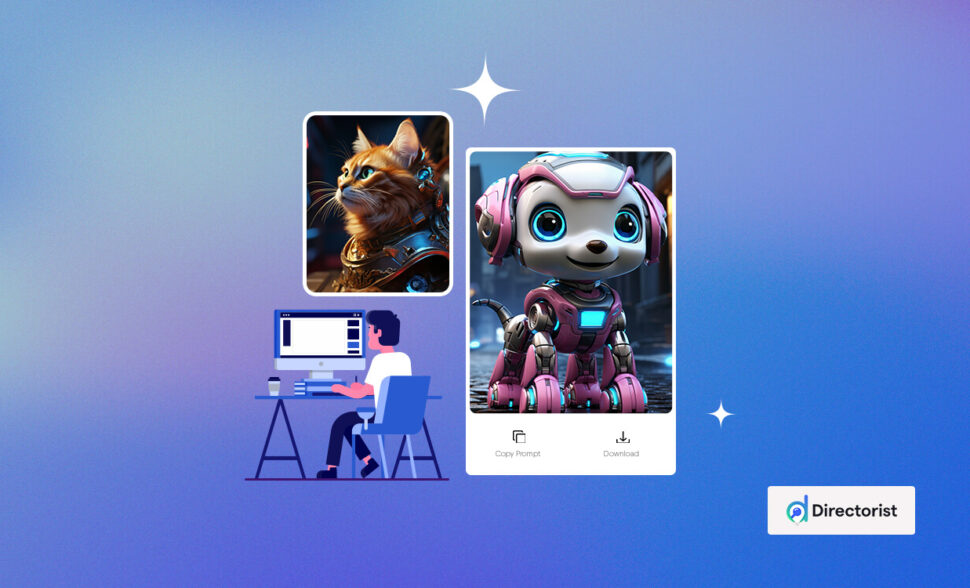
Coreldraw
CorelDRAW stands out as a strong alternative to Bing Image Creator. It offers a wide range of tools for graphic design and image editing. Known for its powerful features, CorelDRAW is suitable for both beginners and professionals.
Vector Graphics
CorelDRAW excels in creating vector graphics. It provides precise and scalable designs. With vector graphics, images remain sharp at any size. This is perfect for logos, illustrations, and complex designs. CorelDRAW’s tools make creating and editing vector graphics easy. The software supports various file formats, ensuring compatibility with other programs.
User Community
CorelDRAW has a large and active user community. This community offers support, tutorials, and resources. New users can find help and inspiration easily. Engaging with the community enhances learning and creativity. CorelDRAW also hosts forums and events. These platforms connect users and share knowledge.
| Feature | Benefit |
|---|---|
| Vector Graphics | Sharp images at any size |
| User Community | Support and resources |
CorelDRAW is a great choice for graphic design. Its vector graphics and user community set it apart.
Affinity Photo
Affinity Photo stands out as a powerful alternative to Bing Image Creator. This software is renowned for its extensive features and user-friendly interface. It is designed to cater to both professionals and hobbyists. Below, we explore why Affinity Photo is a great choice, focusing on its cost-effectiveness and professional quality.
Cost-effectiveness
Affinity Photo offers a one-time purchase model. This is a significant advantage over many subscription-based services. Users pay once and get access to all features without recurring fees.
Compared to other photo editing tools, Affinity Photo is affordable. It provides extensive capabilities at a lower cost. This makes it accessible to a wider audience.
| Software | Pricing Model | Cost |
|---|---|---|
| Affinity Photo | One-time purchase | $49.99 |
| Adobe Photoshop | Subscription | $20.99/month |
As seen in the table, Affinity Photo’s pricing is more budget-friendly. This makes it an excellent choice for users who want professional tools without high ongoing costs.
Professional Quality
Despite its low cost, Affinity Photo does not compromise on quality. It offers a range of advanced features suitable for professional work. These include:
- Layer-based editing
- Advanced color correction
- HDR merge
- Panorama stitching
- Batch processing
These features ensure that users can achieve high-quality results. The software supports various file formats and integrates well with other tools. This makes it versatile for different projects.
Affinity Photo’s interface is intuitive. It helps users quickly navigate and utilize its features. This is beneficial for both beginners and experienced users.
The software also receives regular updates, ensuring it stays current with industry standards. This commitment to improvement enhances its reliability and usability.

Pixlr
Pixlr is a powerful and user-friendly online image editing tool. It serves as an excellent alternative to Bing Image Creator for users seeking a versatile and accessible option. With Pixlr, you can easily create and edit images right from your browser. Below, we explore the key features that make Pixlr a top choice.
Online Accessibility
One of Pixlr’s standout features is its online accessibility. You can access Pixlr from any device with an internet connection. This flexibility allows users to work on their projects from anywhere.
Pixlr offers two versions: Pixlr X for quick edits and Pixlr E for advanced editing. Both versions run smoothly in web browsers, ensuring a seamless user experience. This means no need to download or install software, saving both time and storage space.
Editing Tools
Pixlr provides a comprehensive suite of editing tools to cater to various creative needs. Here is a detailed look at some of its most popular features:
- Layers and Masks: Allows for complex edits and image compositions.
- Filters and Effects: A wide range of filters to enhance your images.
- Text Tools: Add and customize text with various fonts and styles.
- Adjustment Tools: Adjust brightness, contrast, and color balance.
- Retouching Tools: Remove blemishes and imperfections with ease.
Below is a quick comparison table of Pixlr X and Pixlr E features:
| Feature | Pixlr X | Pixlr E |
|---|---|---|
| Basic Edits | Yes | Yes |
| Advanced Edits | No | Yes |
| Layers Support | No | Yes |
| Text Editing | Yes | Yes |
| Filters and Effects | Yes | Yes |
| Retouching Tools | Basic | Advanced |
Pixlr’s intuitive interface makes it easy for beginners while offering advanced tools for professionals. This balance of simplicity and power makes Pixlr a go-to choice for online image editing.
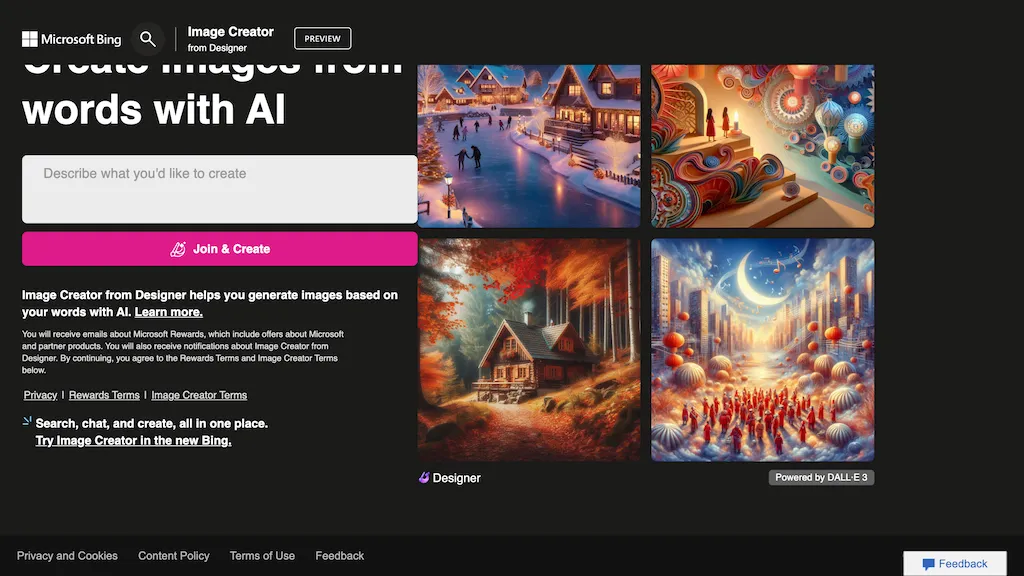
Frequently Asked Questions
What Are The Best Alternatives To Bing Image Creator?
There are several great alternatives to Bing Image Creator. Some popular options include Canva, Adobe Spark, and Crello. These tools offer extensive features for image creation and customization.
Is Canva A Good Bing Image Creator Alternative?
Yes, Canva is a fantastic alternative. It provides a user-friendly interface and numerous templates. Canva is ideal for both beginners and professionals looking to create stunning visuals.
How Does Adobe Spark Compare To Bing Image Creator?
Adobe Spark offers more advanced design features compared to Bing Image Creator. It’s great for creating professional-quality images. Adobe Spark is widely used for social media graphics, videos, and web pages.
Can I Use Crello As An Alternative To Bing Image Creator?
Absolutely, Crello is a great alternative. It provides a wide range of templates and design elements. Crello is perfect for creating social media posts, ads, and other visual content.
Conclusion
Choosing the right image creator is essential. Many great alternatives to Bing exist. They offer unique features and easy-to-use interfaces. Explore different tools to find what fits your needs best. Don’t hesitate to try several options. This way, you can discover the perfect tool for your projects.
Happy creating!